Our completely automated LinkedIn Ads reporting template has been crafted with best practices in mind to guarantee that all essential LinkedIn ad performance metrics are presented in a clear and attractive layout. Why spend endless time analyzing data by hand when you can streamline the process? Wow your clients or enhance your campaigns with comprehensive, professional reports that highlight your LinkedIn ads performance like never before. Take your LinkedIn ad reporting to the next level today!
Analyze LinkedIn Ads Performance with Looker Studio
As a specialist in Looker Studio reporting, I’ve developed a LinkedIn Ads report template that focuses on important LinkedIn ad metrics and presents the data in a visually appealing way, making it easy to understand and use. It’s the perfect resource to boost your LinkedIn ad campaigns.
Filter your Data
Utilize advanced filtering options in Looker Studio to sort and assess your LinkedIn ad performance. Discover which ads are generating the highest impressions, clicks, or conversions. Filtering options include:
- Campaign, Ad Group, Ad Name Filter: Compare metrics across particular ads within your campaigns.
- Campaign Type Filters to switch easily between different campaign types
- Date Filter: Concentrate on performance trends during a designated time frame.
- Monitor key metrics such as impressions, clicks, conversions, and CPC with utmost accuracy.
LinkedIn Ads Performance - KPI Funnel
The Funnel section in the report makes it simple to understand how your ads perform. You can easily track the journey of your audience, from initial exposure to final conversion, while clearly seeing costs and conversion rates at each step.
Visualize LinkedIn Ads Performance Over Time
Certainly, it's crucial to track your data through a funnel, but analyzing trends over time is equally important. The template includes three-time charts that capture key performance indicators (KPIs) over time such as:
- Impressions
- Click behavior
- Cost
- Cost per Click
- Conversions
- Cost per Conversion
Demographics
To pinpoint the most receptive audience, quickly analyze how your ad performance varies by age and gender.
Campaign, Ad Set and Ad Name (Creative) Performance
When managing multiple Campaigns, Ad Sets, and Ads, it's essential to identify high-performing assets and those that underperform. This allows you to reallocate budget from low-converting Ads to those delivering the best results, optimizing your resource allocation and maximizing your return on investment.
Personalized LinkedIn Ads Reporting Template
You can modify this reporting template to match your specific brand style. Adjust colors, fonts, layouts, and charts to create a polished presentation that showcases your business effectively.
Easily Share with Clients or Team
Working together is a breeze! You can send automated reports to your clients or team members without giving them direct access to your LinkedIn Ads Manager account. This keeps your insights secure while keeping everyone in the loop.
What to Do After Making Your Payment?
Using our LinkedIn Ads Report Template is super simple:
- Video Tutorial: Check out our detailed video guide that shows you how to set up the template.
- Connector Installation: Begin a free trial with Power My Analytics to connect your LinkedIn Ads account.
- Template Access: Get immediate access to the template, which is ready for you to modify.
- Personalization: Adjust titles, logos, and other features to fit your preferences.
Supercharge your LinkedIn Ad Analytics
Discover the true power of your LinkedIn ad campaigns using our specially crafted Looker Studio reporting template. Monitor essential metrics, enhance your performance, and impress your clients with automated reports. Stop wasting time on manual reporting—give this template a shot today and elevate your LinkedIn advertising game!
Frequently Asked Questions
Can I schedule automatic email delivery for this LinkedIn Ads report?
Do I need to buy a connector to use this LinkedIn Ads Reporting Template?
Is Looker Studio Free?
What kind of insights can I gain from this report?
- Ad impressions, clicks, and click-through rates.
- Conversion rates and total conversions.
- Cost per click and cost per conversion.
- Ad spending and return on investment trends.
- Performance breakdown of individual ads.
What is the LinkedIn Ads report template?
LinkedIn Ads Report Template
Finding it difficult to understand your LinkedIn advertising campaigns? Confused about which metrics to focus on or how to present them clearly? We have the ideal answer!
€99,99
Filter The Report
by Landing Page, Device Category, and Traffic Channel
KPI Funnel
Analyze your best-performing
channels and regions
Secure payment
Secure payment
Moneyback guarantee
Customer Reviews
Artur helped us automate our reporting …
Artur helped us automate our reporting and created a fully automated Looker Studio...It was such a pleasure working with …
It was such a...


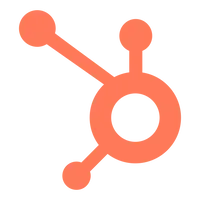

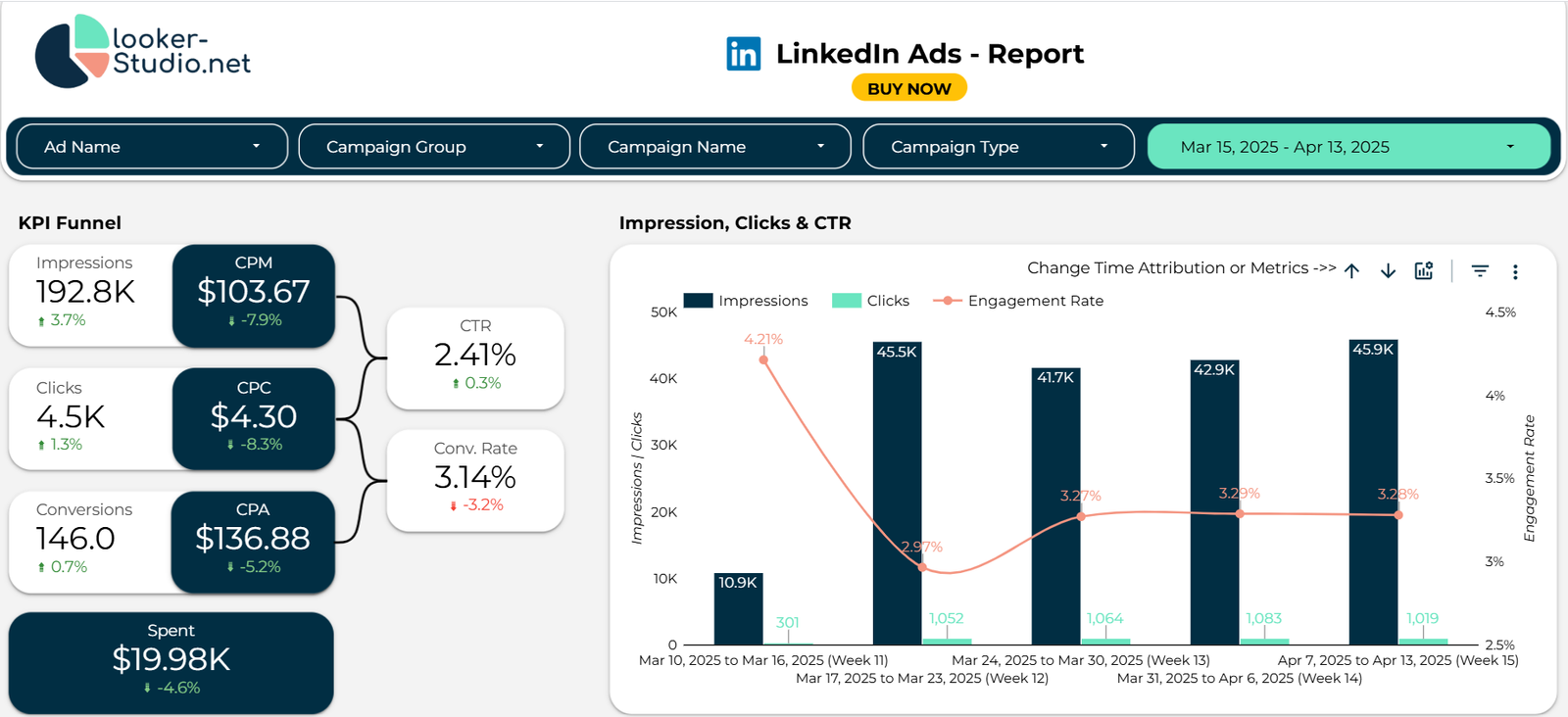
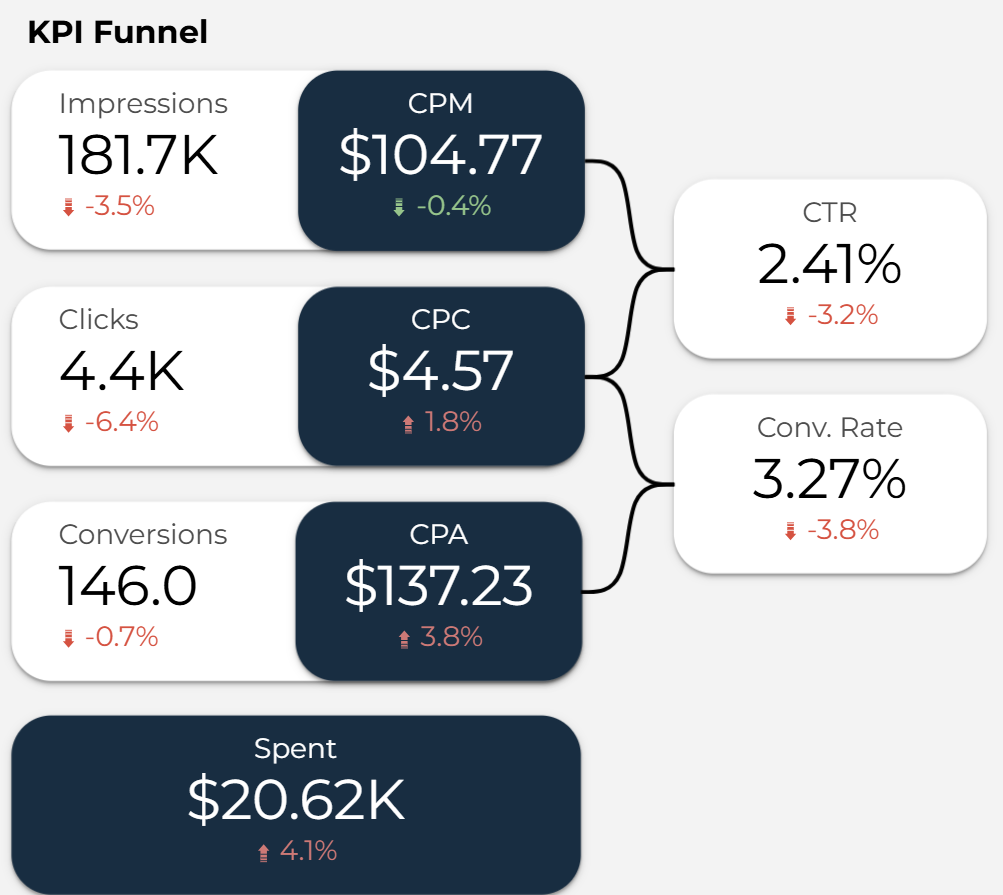
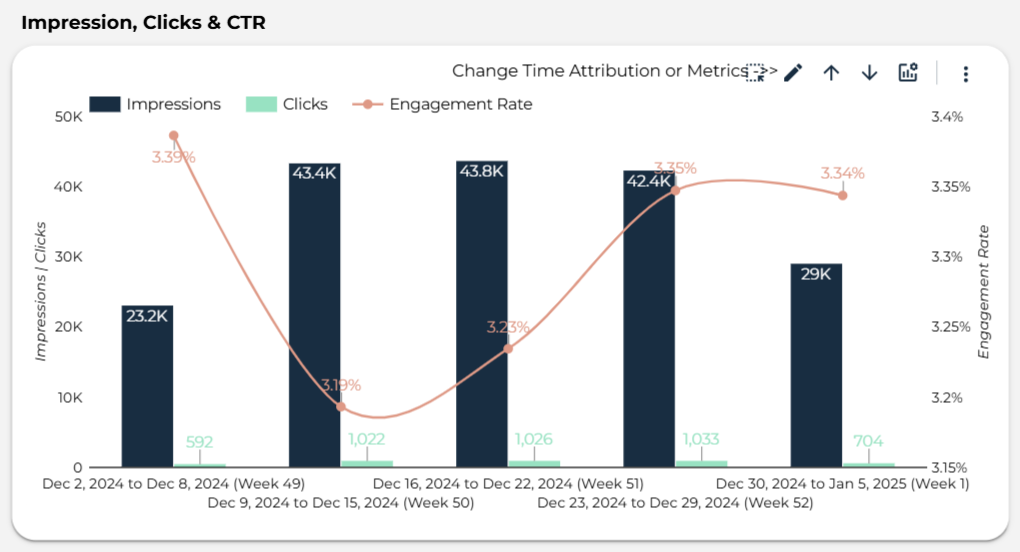
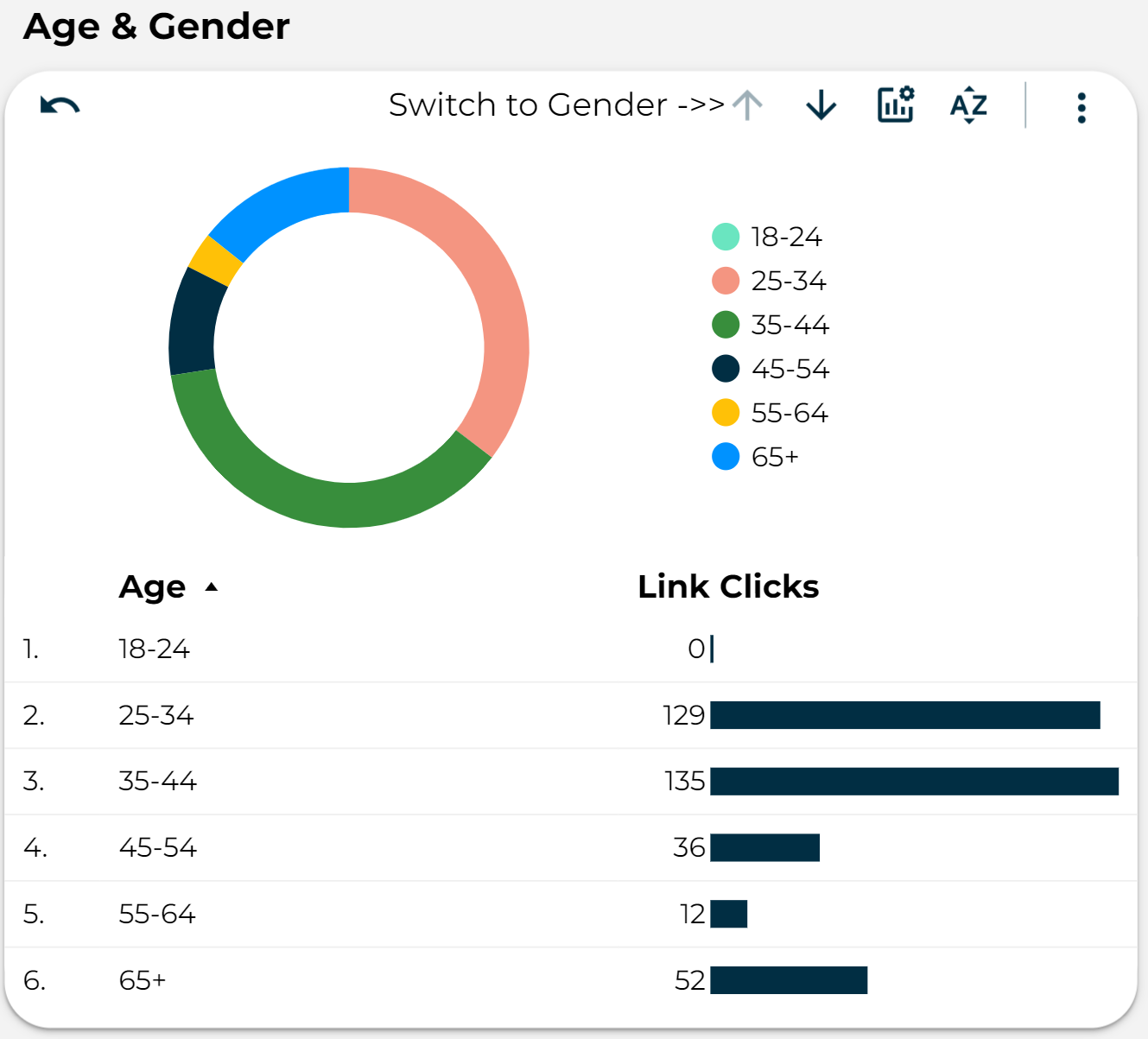
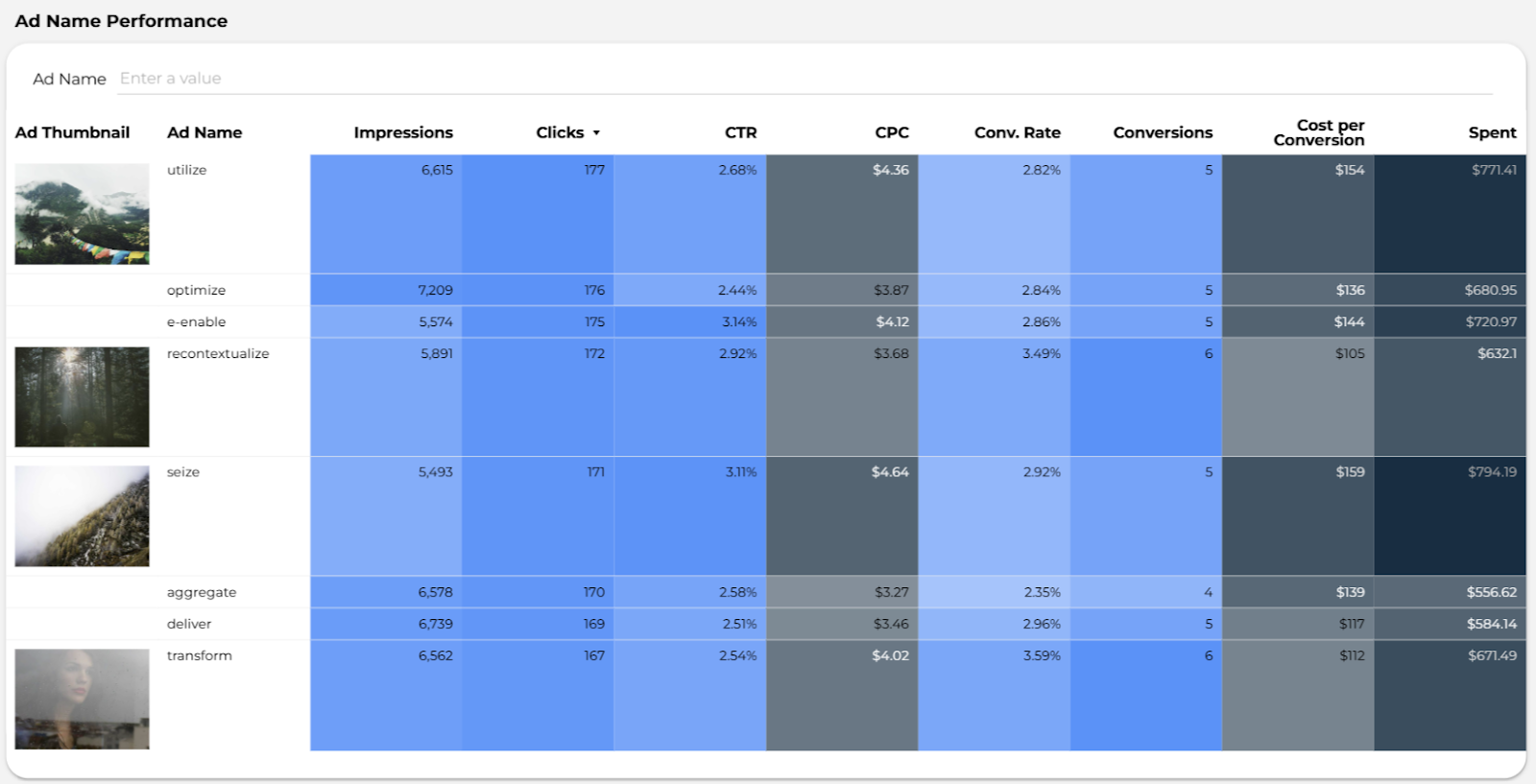
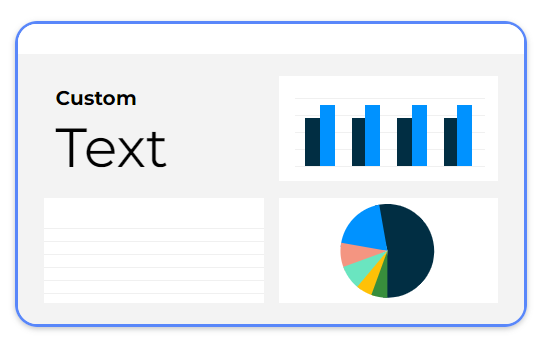
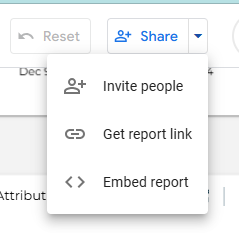
Reviews
There are no reviews yet.